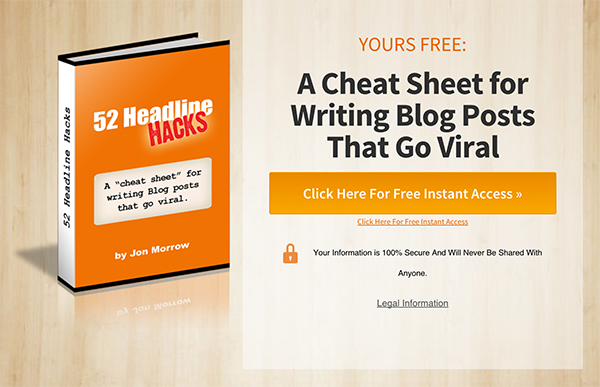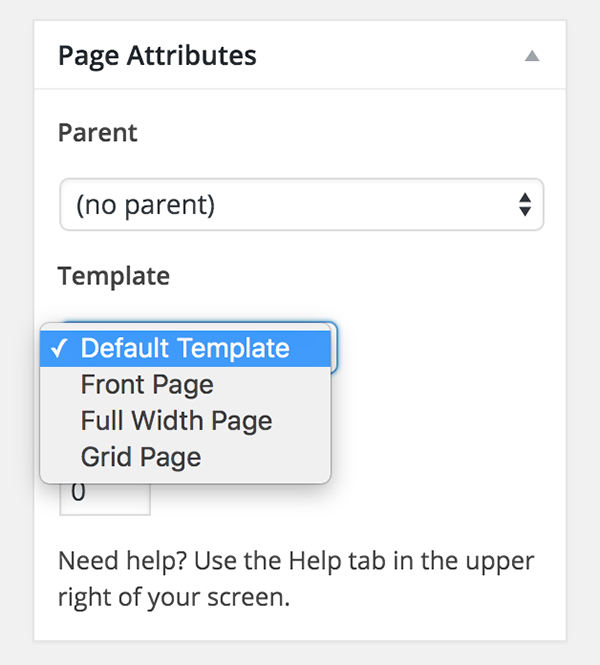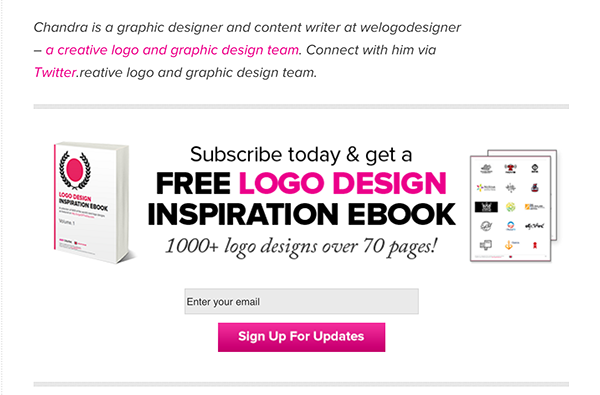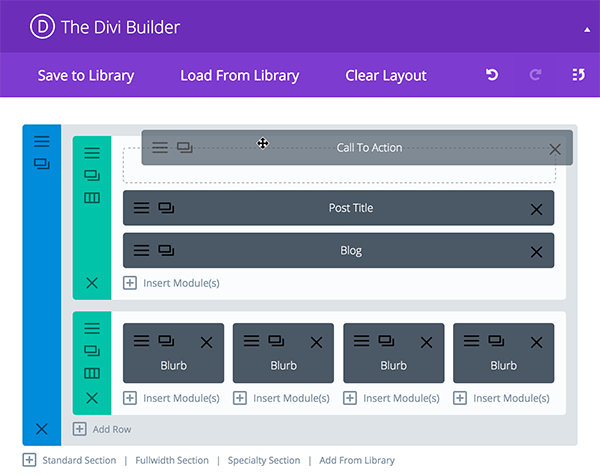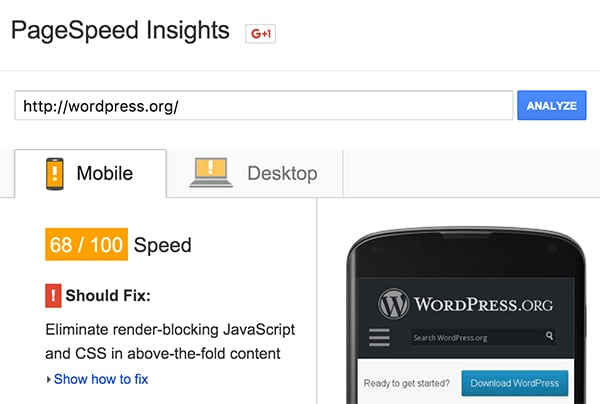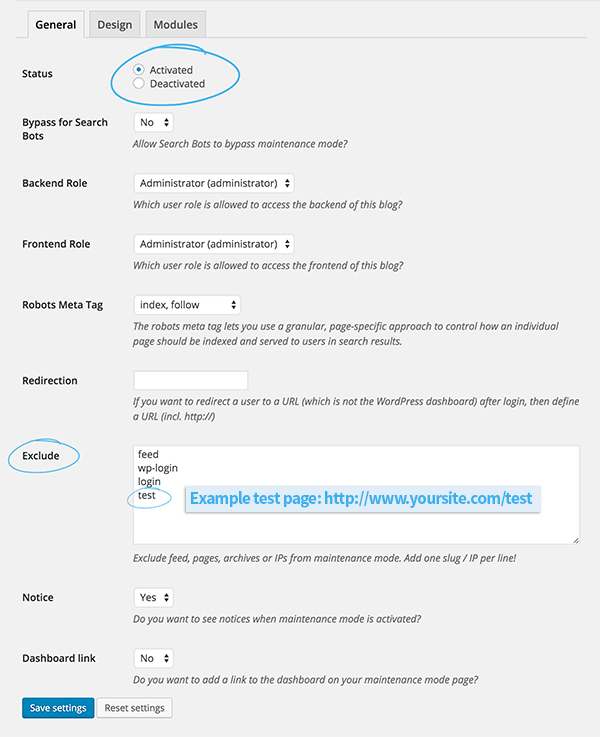You know exactly how it happened.
When you learned how to start your blog, you installed a free WordPress theme and told yourself it was “just until you have a few readers.”
You had every intention of upgrading to a premium theme down the line.
But months or even years later, you’re still cruising along on a freebie theme.
Of course, upgrading it is still on your to-do list, but you have so many other things to do.
So it never gets done.
Even though you may not realize it, your free theme could be costing you big time.
But how can you find out for sure?
Read on…
Why There’s No Such Thing as a Free WordPress Theme
You probably thought you were quite shrewd when you spotted that complimentary theme. Smarter to save your money for something else you might need, rather than waste it on something as inconsequential as a theme that you could get for nothing, right?
But “free” almost always comes with a hidden price…
Free themes come at the expense of your valuable time and resources. They rob you of your audience. They suffocate your blog’s growth.
And the longer you wait to upgrade, the more your blog loses momentum, and the more likely you are to give up out of frustration.
Yes, choosing a free theme seemed like a good idea at first. But over time, it is slowly squeezing the life out of your blog.
So how can you tell whether your free theme is sabotaging your blog?
Thankfully, there are a few tell-tale signs.
1) You Change Your Theme More Often Than Your Clothes
You know what’s a dead giveaway that it’s time for an upgrade? You’re never completely happy with your theme and so you never stick with it for long.
Oh sure, installing a new free theme makes you feel better… for a little while. But pretty soon the itch to change it sets in again. Whether the design isn’t quite as sexy as other blogs, your blog looks too similar to others, or you have to deal with an annoying lack of functionality, these are all symptoms of using a free theme and reasons you might feel compelled to switch to another one.
Regular theme changes may seem harmless, but there are several major issues with this habit:
Firstly, it’s a total time suck.
Downloading and installing the theme package is the quick part. Then you’ve got to configure any theme-specific settings, check that the new theme plays nicely with any previous customizations you made (and manually fix any that are broken), and fill in any new widget areas you didn’t have before. Figuring out any new features also takes time.
Secondly, it wreaks havoc with your user experience.
Imagine for a moment that you are one of your readers: You know how to navigate the site to find what you need, you’re used to its look and feel, and you generally feel at home there. And then suddenly the whole thing changes. So you adjust and adapt to the new design… and just as you’re getting used to it, the theme changes again. Think you’d be a bit peeved? You bet you would.
However, if you had a premium theme that satisfied all your needs, you wouldn’t ever need to change it. (At least not for a long, long while.)
So stop wasting your time and pulling the rug out from under your readers. Try investing in a customizable premium theme with the ability to grow with you and adapt as your needs change.
2) You’re Using Plugins to Plug Holes
When you need your theme to do something that it can’t do right out of the box, plugins can seem like a good quick fix. However, these quick fixes are like plugging a leaky bucket: even the slightest flaw can render your patch ineffective, making it leak again.
If even one single plugin is poorly coded, it can cause your entire blog to slow down to a crawl, and even leave it vulnerable to security breaches.
Sure, not all of them are poorly coded. There are plenty of excellent plugins. But with the 42,000+ plugins available, it can be challenging to sort the wheat from the chaff (unless, of course, you are a coder yourself). And with every plugin that you use comes an added risk… a risk you wouldn’t have to take if your theme already had the features you needed.
For example, you may be using plugins to add features such as:
- Social sharing
- Related posts
- Optimized image galleries
- A font manager
- A visual editor
However, a premium theme such as ThriveThemes comes loaded with all of the above features — and more — baked right in, eliminating the need for additional plugins.
But even with a premium theme, some plugins are still unavoidable. So how can you tell whether the plugins you are using add legitimate new functionality, or just plug holes in your free theme?
Check your installed plugins against this list of 7 essential types of WordPress plugins. If three or more of your plugins don’t fit under one of these categories, you’re likely using them to plug holes in your theme. It’s time to throw out the leaky bucket and get a new one. (A multi-purpose, premium theme with plenty of built-in features should do the trick.)
3) Your Nav Bar Is Like a Cockroach That Just Won’t Die
Every blogger worth his or her salt needs an opt-in landing page: a page with no navigation bar and no sidebar to distract from the one call to action to subscribe to your email list.
The trouble is, most free themes don’t come with the capability to remove all navigation.
Sure, many of them will allow you to remove the sidebar (so the content spans the full width of the page) for the purpose of single-page websites, or for having a static homepage. But these themes don’t give you the option to remove the navigation bar for specific pages, which is essential for a landing page to work effectively.
There are a few, very limited options for free plugins that do this. However, the reviews on these plugins reveal numerous issues (remember we warned you about poorly coded plugins?).
If you aren’t sure whether or not your theme has a landing page feature, here’s how to check:
- Go to the “Pages” screen from your WordPress dashboard and open one of them to edit.
- Look for “Page Attributes” on the right-hand column. (If you don’t see it, click on “Screen Options” at the top and make sure the “Page Attributes” box is checked.)
- When a theme has landing page capability, you will usually see “Template” underneath “Page Attributes,” with an option to select “Landing Page” or “Blank Page” as a template. If it doesn’t have a landing page or blank page template, the selections may look something like this (or there will be no “Template” section at all):
You can also check your theme’s documentation for a feature list. Find your theme’s docs by going to Appearance > Themes > Theme Details (click on your theme’s thumbnail). Then click on the author’s name (under the theme name) to visit their site. No mention of landing pages probably means no landing pages.
If you strike out, you could purchase a premium landing page plugin to do a solid job. But why not put that money toward an all-in-one premium theme instead, one that can create landing pages and do so much more besides?
4) You Find a Bug, and Support Gives You Crickets
There’s nothing more agonizing than running up against a problem with your theme and discovering no one is there to help you.
Unfortunately, free themes are notorious for having poor support (if they offer support at all).
Of course, you don’t expect free support to be as good as paid support, but when major bugs go ignored, you may begin to worry that the developer has become bored and moved on.
For instance, you may notice that something doesn’t look right after upgrading your theme to the latest version. Or maybe a certain feature isn’t working the way it’s supposed to. In such cases, you will most likely need a support person to diagnose and fix the problem.
If you’ve tried contacting support with no response, or if there isn’t a way to submit a support ticket at all, your only remaining option is to search Google for any forums where someone might have had the same issue and found a solution. Your search may or may not be fruitful. Either way, it’s a nuisance and a waste of time.
But what if you haven’t had any issues with your theme yet? How will you know that you’ll get help if you need it?
Even if you haven’t had to ask for support yet, these four questions will give you a pretty good idea of whether or not your theme is well supported before you go banging on their door.
- Visit the support forum, and review the last 5–10 threads posted in the past 30–60 days. Did the designer or the support team respond to those threads?
- If so, did they respond promptly?
- Did they seem happy to help, or did the user’s issue seem like an annoyance?
- Was the issue ever resolved?
If you answered “no” to any of the above questions, or if you’ve come across a bug that you can’t get a support person to help you with, save yourself the headache and invest in a well-supported premium theme.
5) You Can’t Place Opt-Ins Where You Need Them Most
Placing an email opt-in box in the sidebar of your free theme is easy (just copy and paste the code from your email provider into a text widget, and drop it into the sidebar area). But placing opt-ins where you really need them? Now that can be tough.
You see, the sidebar is not the best place for an opt-in form. Sure, it’s good to cover all your bases by putting one there, but you can’t rely on the sidebar because it has been so commonly used to feature advertising that readers have trained themselves to avoid looking in that area. They have “sidebar blindness.”
Aside from the sidebar, there are two key areas that you should leverage with a prominent subscription form:
1) Above the fold, where a reader can see it without having to scroll down the page.
2) Below your posts, to capture readers who have just finished enjoying some of your content.
To do this, you’ll need additional widget areas (i.e., sections where you can add widgets that you want to appear on all your posts and/or pages).
Sadly, most free themes only come with the standard sidebar and footer widget areas. And while there are a few plugins for adding custom widget areas, these “hacked” solutions come with the same risks that we discussed back in sign #2.
What’s the simplest way to insert opt-in boxes anywhere you want? With a premium drag-and-drop theme. Drag-and-drop themes allow you to visually place opt-in forms, or virtually any content you want, anywhere you want. Problem solved!
6) Your Site Loads Like a Sloth Crossing the Road
Does your blog load like lightning, or does it take for-ev-er? If the latter, it could be your free theme’s fault.
You see, many free themes have terribly bloated coding, and some are chock-full of JavaScript that causes sluggish loading. That’s bad news if you want to keep visitors on your site.
JavaScript loads especially slowly on mobile devices, and with more and more people reading blogs on their phones, this can seriously sabotage your readership.
Of course, slow loading isn’t always a theme issue. Sometimes it’s due to something else, such as a server problem, or using images that aren’t optimized. Here’s how to tell whether or not your free theme is to blame:
- Go to Google PageSpeed Insights.
- Type in your URL and click “analyze.”
- It will give you a score for your speed on mobile and on desktop. Record your score so you can reference it later.
- Next, put your site in maintenance mode. Install the WP Maintenance Mode plugin, activate it and go into the settings. Under the “Design” tab, you can customize the splash page your visitors will see while maintenance mode is activated. Under the “General” tab, exclude just one of your pages from showing the splash page by typing its slug into the “Exclude” box (this is the page we will use to test, so either create a new page for this or use a page that no one knows exists). Then select the “Activated” radio button at the top and hit “Save settings.”
- Now you can temporarily switch off your theme by activating one of the default themes that came with your WordPress installation, such as “Twenty Sixteen.” (Although they’re also free, WordPress.org themes are pretty well coded, so this will give you a baseline to test against.)
- Now go back to PageSpeed Insights and analyze your URL again.
- If your score is higher now that you’ve temporarily turned off your theme, you’ll know that it’s the culprit.
If your free theme delivers a slothful user experience to your visitors, invest in a blazing fast premium theme. It’ll do wonders to encourage them to stick around.
7) You Got Hacked… Again
You’ve probably already heard how important it is for the sake of your blog’s security to always update WordPress to the latest version. But did you know that it’s equally important to keep your theme up-to-date as well? A theme that isn’t updated on a timely basis can cause not only a whole host of bugs, but security vulnerabilities too.
The problem is, free themes typically aren’t kept up-to-date.
Not only that, but free themes are notorious for being written using base64 code, which makes it easy-peasy for spammers to hide malicious code, malware, link injections and encrypted spammy links.
Some common signs that you may have been hacked include:
- Your home page has changed
- Your website redirects to another site that isn’t yours
- Your browser notifies you that your site may be compromised
- Your admin password no longer works, and you can’t access your dashboard
- Google displays a red warning page
- One or more pages aren’t loading anymore, even though you haven’t changed anything
- Your analytics show strange traffic spikes (especially from other countries)
But how can you tell for sure that you’ve been hacked? Use a free malware scanner, such as Is it Hacked? or Sucuri SiteCheck to scan your website for infection.
If you have been hacked, follow this procedure to regain control and clean up the mess. Then get yourself a premium theme from a reputable company, such as Astra (affiliate link) or StudioPress.
It’s Time to Ditch Your Free WordPress Theme
Your free WordPress theme is holding you back. (It could even be sabotaging your blog.)
So it’s time to ditch free themes for good and install a premium theme instead.
Yes, you’ll have to start over with a new theme, and yes, you’ll have to fork over some money for it. But the truth is, your blog is worth it. You are worth it.
Because when you invest in your blog, your blog gives back to you in the form of more readers, and maybe, even more revenue too.
Isn’t that well worth the cost?
Take a look at some of the premium themes suggested above. Choose one. Install it.
Then breathe a sigh of relief.
Once you ditch you free WordPress theme, you can stop worrying about suffocating your blog and start focusing on what matters.
Making it flourish.
The post 7 Warning Signs Your Free WordPress Theme is Sabotaging Your Blog appeared first on Smart Blogger.